Home » Posts tagged 'disk encryption'
Tag Archives: disk encryption

Olduvai
Click on image to purchase
Content
- ‘It Bears Repeating: A Best Of…’
- ‘Publications’
- About
- Index–Today’s Contemplation: Collapse Cometh
- Index–Today’s Contemplation: Collapse Cometh, Multipart Posts
- Novel Quotes
- Privacy Policy
- Purchase Book(s)
- Readings (Summary Notes) February 27, 2025 update
- Readings & Video: Olduvai Theory, Peak Oil, Collapse, & more…
- Stouffville Corner
- Today’s Contemplation Essays: Compilation, Volume 1
- Video
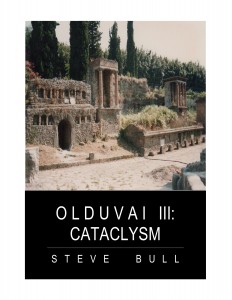
Olduvai III: Catacylsm
Click on image to purchase
Post categories
- Economics (12,924)
- Energy (5,889)
- Environment (6,247)
- facebook (1)
- Geopolitics (6,366)
- Liberty (6,852)
- Survival (3,606)
- Uncategorized (71)
Economic Links
- 720 Global
- Acting Man
- Adam Smith Institute
- Advancing Time
- Armstrong Economics
- Center for the Advancement of a Steady State Economy
- Contra Corner
- Credit Bubble Bulletin
- Credo Economics
- Daily Reckoning
- Deep Dive
- Economic Collapse
- Economic Cycle Research Institute
- Economics From the Top Down
- Economy and Markets Daily
- F.F. Wiley
- Goldcore Blog
- Gold Silver Worlds
- Great Recession Blog
- Heliocene
- Heretic’s Guide to Global Finance
- Hutch Report
- Institutional Risk Analyst
- Investment Research Dynamics
- Jesses’ Cafe Americain
- Ludwig Von Mises Canada
- Macro Hive
- Mark St. Cyr
- Mauldin Economics
- Mises Institute
- Money Metals Exchange
- Northman Trader
- Of Two Minds
- Palisade Research
- Political Economy Research Centre
- Positive Money
- Sprott Money Blog
- Statistical Ideas
- Steady State Manchester
- Stealthflation
- Steve Keen’s Debtwatch
- Surplus Energy Economics
- Swarm
- Trading Floor
- True Sinews
- Wall Street Examiner
- Wall Street on Parade
- Web of Debt
- Wolf Street
- Zero Hedge
Energy/Resource Links
- American Petroleum Institute
- Art Berman
- Ecosophia (formerly Archdruid Report)
- Choose the Future
- D. Ray Long
- Energy Balance
- Energy Central
- Energy Matters
- Energy Outlook
- Energy Xchange
- Hydrogen Skeptics
- Institute for the Study of Energy and Our Future
- James Howard Kunstler
- Oil Price
- Oil-Price
- Oily Stuff
- Our Finite World
- Peak Energy & Resources
- Peak Oil
- Peak Oil Matters
- Peak Oil News
- Real Green New Deal
- Resilience
- Resource Crisis
- Richard Heinberg
- Simon Michaux
- Smaller World (Jeff Rubin)
- Surplus Energy Economics
- World Oil
- Wrong Kind of Green
Environmental Links
- Ahead of the Herd
- Carbon Brief
- Cliff Mass Climate and Weather Blog
- Climate Access
- Climate Action Australia
- Climate and Capitalism
- Climate Citizen
- Climate Code Red
- Climate Conscious
- Climate Home News
- Climate News Network
- Climate Psychologist
- Climate Reality Project
- Climate Tipping Points
- Climate Zone
- Circle of Blue
- Connect 4 Climate
- David Suzuki Foundation
- Deep Green Resistance
- Desmog Blog
- Ecological Gardening
- Ecologist
- Ecosystem Restoration Camps
- Ensia
- Environment.co
- Environmental Defence Blog
- Environment News Service
- Extraenvironmentalist
- Gaianism
- Going Local Going Green
- Greenbiz
- Green European Journal
- Green Social Thought
- Pembina Institute Blog
- Plentiful Lands
- Rainforest Rescue
- Revelator
- Uneven Earth
- Watching the World Go By
- Watts Up With That?
- Wine Water Watch
- Yale Climate Connections
- Yale Environment
Geopolitical Links
Liberty Links
- Activist Lab
- Alt Market
- Axis of Easy
- Bomb Thrower
- DeclassifiedUK
- Dissident Voice
- Down With Tyranny
- Eric Peters Autos
- Future of Freedom Foundation
- Info Wars
- Intercept
- Jonathan Cook Blog
- Liberty Blitzkrieg
- Liberty Nation
- Mass Private I
- Occupy
- Open Democracy
- Personal Liberty
- Project Censored
- ROAR Magazine
- Ron Paul Institute
- Rutherford Institute
- Sovereign Man
- Target Liberty
- True Activist
- Washington’s Blog
- Wirepoints
News Links
- Al Jazeera
- Anti-Media
- Austrailian Broadcasting Corporation
- Axis of Logic
- Bloomberg
- Business Insider
- British Broadcasting Corporation
- Canadian Broadcasting Corporation
- Consortium News
- Corbett Report
- Counterpunch
- Duran
- Epoch Times
- Fairness and Accuracy in Reporting
- Fifth Column
- Guardian
- Insurge Intelligence
- Intercept
- Last American Vagabond
- Natural News
- New York Times
- Oriental Review
- Raw Story
- Reuters
- Revelator
- RT News
- Sharyl Attkisson
- Spiegel Online International
- TASS Russia News Agency
- Truthdig
- Tyee
- Waging Nonviolence
Other Links
- 15 15 15
- Ancient Origins
- Another End of the World is Possible
- Anthroecology
- Antonius Aquinas
- Articulating the Future
- Automatic Earth
- BIkeX
- Burning Platform
- Caitlin Johnstone
- Canadian Dimension
- Centre for the Understanding of Sustainable Prosperity
- Citizen Action Monitor
- Climate and Capitalism
- Club Orlov
- Collapse Chronicle
- Collapse Chronicles (youtube)
- Collapse Musings
- Common Edge
- Commons Transition
- Commune Life Blog
- Consciousness of Sheep
- Contemplations on the Tree of Woe
- Contrary Farmer
- Culture Change
- Daily Bell
- Daily Sheeple
- Degrowth Canada
- Donella Meadows Project
- Eclectications
- Ecoreality
- Epsilon Theory
- Eugyppius
- First Rebuttal Blog
- Fourth Turning
- Free Range Network
- Global Risk Insights
- Golem XIV
- Great Change
- Great Transition Initiative
- Holmgren Design
- How to Save the World
- Jason Hickel
- JoNova
- Just Collapse
- Kevin Hester
- Land Workers Alliance
- Life Itself
- Mark Brimblecombe
- Nature
- New Dawn Magazine
- On Line Opinion
- Orion Magazine
- Our Place in the World: A Journal of Ecosocialism
- Peak Prosperity
- Peter Turchin Blog
- Philosophers Stone
- Plentiful Lands
- Post Growth Blog
- Problems, Predicaments, and Technology
- Rainbow Juice
- Ramblinactivist’s Blogs
- Rapid Transition Alliance
- Real Green Adaptation
- Seneca Cliff
- Shelly Fagan
- SHTF Plan
- Solutions
- Strong Towns
- Swarm Blog
- Tom Dispatch
- Transforming Society
- Transition Voice
- Two Ice Floes
- Un-denial
- Viable Opposition
- World Compex
- Wozukunft
- Yves Engler
- Z Blog
Survival Skills
- Agroecology Now
- Backdoor Survival
- Basis Gear
- Bugout Survival
- Burpee
- City Prepping
- Climate and Economy
- Eat the Planet
- Equanimity
- Farms for Tomorrow
- Foodtank
- Garden Earth: Beyond Sustainability
- Garden Professors
- Gray Wolf Survival
- Grow Network
- Grow Organic
- Institute for Agriculture and Trade Policy
- Joybilee Farm
- Living Life in Rural Iowa
- Low Tech Magazine
- Natural News
- Next System Project
- Off the Grid News
- Off Grid Survival
- Organic Consumers
- Organic Prepper
- Permaculture Association
- Permaculture Research Institute
- Permies
- Practical Self Reliance
- Preparedness Mama
- Post Peak Medicine
- Restoring Mayberry
- School of Adaptive Agriculture
- Seed to Crop
- Seed Savers
- Small Farm Future
- Sproutabl
- Survivalist Blog
- Survival Mom
- Survival Update
- Survivopedia
- TEOTWAWKI Blog
- Toxic Plants
- Underground Medic
- Wayfinder
- Wilderness Survival
- Wilderness Survival Skills
Post Archives by Category
- Economics (12,924)
- Energy (5,889)
- Environment (6,247)
- facebook (1)
- Geopolitics (6,366)
- Liberty (6,852)
- Survival (3,606)
- Uncategorized (71)
Microsoft Gives Details About Its Controversial Disk Encryption
Microsoft Gives Details About Its Controversial Disk Encryption Recently, I wrote a guide explaining how to encrypt your laptop’s hard drive and why you should do so. For the benefit of Windows users, I gave instructions for turning on BitLocker, Microsoft’s disk encryption technology. This advice generated an immediate backlash in the comments section underneath the post, […]
ENCRYPTING YOUR LAPTOP LIKE YOU MEAN IT
ENCRYPTING YOUR LAPTOP LIKE YOU MEAN IT Time and again, people are told there is one obvious way to mitigate privacy threats of all sorts, from mass government surveillance to pervasive online tracking to cybercriminals: Encryption. As President Obama put itearlier this year, speaking in between his administration’s attacks on encryption, “There’s no scenario in which […]

Olduvai IV: Courage
Click on image to read excerpts
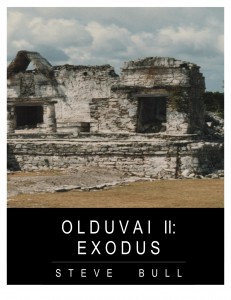
Olduvai II: Exodus
Click on image to purchase
Latest Posts
-
The Bulletin: October 29-November 4, 2025
-
Today’s Contemplation: Collapse Cometh CCXVIII– We’re Saved! ‘Good Government’ Has Humanity’s Back. Part 3.
-
The Bulletin: October 22-28, 2025
-
Today’s Contemplation: Collapse Cometh CCXVIII–We’re Saved! ‘Good Government’ Has Humanity’s Back. Part 2.
-
The Bulletin: October 15-21, 2025
-
Today’s Contemplation: Collapse Cometh CCXVII– We’re Saved! ‘Good Government’ Has Humanity’s Back. Part 1.
-
The Bulletin: October 8-14, 2025
-
The Bulletin: October 1-7, 2025
-
The Bulletin: September 24-30, 2025
-
Today’s Contemplation: Collapse Cometh CCXVI–We’re Saved! Fusion Energy Is Imminent.
-
The Bulletin: September 17-23, 2025
-
Today’s Contemplation: Collapse Cometh CCXV–We’re Saved! Bamboo and Hemp.
-
The Bulletin: September 10-16, 2025
-
Today’s Contemplation: Collapse Cometh CCXIV–We’re Saved! Solar Photovoltaic Panels.
-
The Bulletin: September 3-9, 2025
-
Today’s Contemplation: Collapse Cometh CCXIII–Biophysical Economics
-
The Bulletin: August 27-September 2, 2025
-
Today’s Contemplation: Collapse Cometh CCXII–A ‘Great Simplification’ Is On Our Doorstep, Redux
-
Today’s Contemplation: Collapse Cometh CV–That Uncertain Road, Part 2
-
The Bulletin: August 20-26, 2025
-
The Bulletin: August 13-19, 2025
-
Today’s Contemplation: Collapse Cometh CCXI–Collapse, Environment, and Society
-
The Bulletin: August 6-12, 2025
-
The Bulletin: July 30-August 5, 2025
-
Today’s Contemplation: Collapse Cometh CCX–Keep Calm and Carry On… Human Ingenuity and Technology Will Save Us! Part 3
-
Today’s Contemplation: Collapse Cometh CCIX– Keep Calm and Carry On… Human Ingenuity and Technology Will Save Us! Part 2
-
The Bulletin: July 23-29, 2025
-
Today’s Contemplation: Collapse Cometh CCVIII–Keep Calm and Carry On…Human Ingenuity and Technology Will Save Us! Part 1
-
The Bulletin: July 16-22, 2025
-
The Bulletin: July 10-16, 2025
-
The Bulletin: July 3-9, 2025
-
The Bulletin: June 26-July 2, 2025
-
Today’s Contemplation: Collapse Cometh CCVII–‘Collapse’: It May Not Be What You Think It Is.
-
The Bulletin: June 19-25, 2025
-
The Bulletin: June 12-18, 2025
-
Today’s Contemplation: Collapse Cometh CCVI–A ‘Great Simplification’ Is On Our Doorstep.
-
The Bulletin: June 5-11, 2025
-
The Bulletin: May 29-June 4, 2025
-
Today’s Contemplation: Collapse Cometh CCV–Do You Believe ‘Renewables’ Are ‘Clean’ And Can ‘Save the Planet’?
-
The Bulletin: May 22-28, 2025
-
Today’s Contemplation: Collapse Cometh CCIV– Canada’s Housing ‘Crisis’ Revisited: Looking Into Why Housing Is Not Affordable For Most
-
The Bulletin: May 15-21, 2025
-
Today’s Contemplation: Collapse Cometh CCIII–We Must Destroy the Earth To Save It
-
Today’s Contemplation: Collapse Cometh CLII–Housing ‘Crisis’: Real or Contrived?
-
The Bulletin: May 8-14, 2025
-
The Bulletin: May 1-7, 2025
-
The Bulletin: April 24-30, 2025
-
Today’s Contemplation: Collapse Cometh CCII– Hydrocarbons: Our Finite, Master Energy Resource and the Implications Of Its Peak For Modernity
-
The Bulletin: April 17-23, 2025
-
The Bulletin: April 10-16, 2025
-
The Bulletin: April 3-9, 2025
-
The Bulletin: March 27-April 2, 2025
-
Today’s Contemplation: Collapse Cometh CCI– Peak Oil, Economic Growth, and Wildlife Conservation: Envisioning An Alternative Future
-
The Bulletin: March 20-26, 2025
-
The Bulletin: March 13-19, 2025
-
Today’s Contemplation: Collapse Cometh CC–‘Olduvai’: What’s It All About?
-
The Bulletin: March 6-12, 2025
-
Today’s Contemplation: Collapse Cometh CXCIX– Imperial Longevity, ‘Collapse’ Causes, and Resource Finiteness
-
The Bulletin: February 27-March 5, 2025
-
The Bulletin: February 20-26, 2025
-
Today’s Contemplation: Collapse Cometh CXCVIII–Beyond Peak Oil: Will Our Cities Collapse?
-
The Bulletin: February 13-19, 2025
-
The Bulletin: February 6-12, 2025
-
The Bulletin: January 30-February 5, 2024
-
Today’s Contemplation: Collapse Cometh CXCVII–‘Renewable’ Energy: See, Hear, and Speak No Evil, Part 3
-
The Bulletin: January 23-29, 2025
-
Today’s Contemplation: Collapse Cometh CXCVI–‘Renewable’ Energy: See, Hear, and Speak No Evil, Part 2
-
The Bulletin: January 16-22, 2025
-
The Bulletin: January 9-15, 2025
-
Today’s Contemplation: Collapse Cometh CXCV–‘Renewable’ Energy: See, Hear, and Speak No Evil, Part 1
-
The Bulletin: January 2-8, 2025
-
Wild Free and Happy–free ebook by Richard Adrian Reese
-
The Bulletin: December 26, 2024-January 1, 2025
-
Today’s Contemplation: Collapse Cometh CXCIV–US Peak Shale Oil & Gas: When the Walls Come Tumblin’ Down.
-
Today’s Contemplation: Collapse Cometh CL–Carbon Tunnel Vision and Resource/Energy & Ecological Blindness, Part 2
-
Today’s Contemplation: Collapse Cometh CXLIX–Carbon Tunnel Vision and Resource/Energy & Ecological Blindness, Part 1
-
Today’s Contemplation: Collapse Cometh CXXXI–Sociopolitical Agency, Narrative Management, And Collapse
-
Today’s Contemplation: Collapse Cometh CXLIII–Ruling Caste Responses to Societal Breakdown/Decline
-
Today’s Contemplation: Collapse Cometh CXLVIII–What Do Previous Experiments in Societal Complexity Suggest About ‘Managing’ Our Future
-
Today’s Contemplation: Collapse Cometh CXXXV–Collapse Now To Avoid the Rush: The Long Emergency
-
Today’s Contemplation: Collapse Cometh CXXV–Hydrocarbons And The Maximum Power Principle: What Could Possibly Go Wrong?
-
The Bulletin: December 19-25, 2024
-
The Bulletin: December 12-18, 2024
-
Today’s Contemplation: Collapse Cometh CXCIII—Societal Collapse, Abrupt Climate Events, and the Role of Resilience
-
The Bulletin: December 5-11, 2024
-
The Bulletin: November 28-December 4
-
Today’s Contemplation: Collapse Cometh CXCII–Sorry, folks, but ‘renewables’ are NOT going to save humanity or the planet.
-
Today’s Contemplation: Collapse Cometh CXCI–The Nexus of Population, Energy, Innovation, and Complexity
-
The Bulletin: November 21-27, 2024
-
The Bulletin: November 14-20, 2024
-
Today’s Contemplation: Collapse Cometh CXC–Beyond Collapse: Climate Change and Causality During the Middle Holocene Climatic Transition
-
The Bulletin: November 7-13, 2024
-
The Bulletin: October 31-November 6, 2024
-
Today’s Contemplation: Collapse Cometh CLXXXVIX–Problem Solving: Complexity, History, Sustainability
-
The Bulletin: October 24-30, 2024
-
Today’s Contemplation: Collapse Cometh CLXXXVIII–Collapse = Prolonged Period of Diminishing Returns + Significant Stress Surge(s), Part 4
-
The Bulletin: October 17-23, 2024
-
Today’s Contemplation: Collapse Cometh CLXXXVII–Collapse = Prolonged Period of Diminishing Returns + Significant Stress Surge(s), Part 3
-
The Bulletin: October 10-16, 2024
-
Today’s Contemplation: Collapse Cometh CLXXXVI– Collapse = Prolonged Period of Diminishing Returns + Significant Stress Surge(s), Part 2
-
The Bulletin: October 3-9, 2024
-
Today’s Contemplation: Collapse Cometh CLXXXV– Collapse = Prolonged Period of Diminishing Returns + Significant Stress Surge(s), Part 1
-
The Bulletin: September 26-October 2, 2024
-
It Bears Repeating: Best Of…Volume 2
-
The Bulletin: September 19-25, 2024
-
The Bulletin: September 13-19
-
The Bulletin: September 6-12
-
The Bulletin: August 30-September 5, 2024
-
The Bulletin: August 23-29, 2024
-
The Bulletin: August 16-22, 2024
-
Today’s Contemplation: Collapse Cometh CLXXXIV– ‘Renewables’: The Great ‘Solution’ (NOT)
-
The Bulletin: August 8-15, 2024
-
The Bulletin: August 1-7, 2024
-
July 12-31 Articles of Interest
-
Today’s Contemplation: Collapse Cometh CLXXXIII–Complexity and Sustainability
-
Taking a Break…
-
July 11, Readings
-
July 10, 2024 Readings
-
July 9, 2024 Readings
-
July 8, 2024 Readings
-
July 7, 2024 Readings
-
July 6, 2024 Readings
-
July 5, 2024 Readings
-
July 4, 2024 Readings
-
July 3, 2024 Readings
-
July 2, 2024 Readings
-
July 1, 2024 Readings
-
June 30, 2024 Readings
-
June 29, 2024 Readings
-
Scary Stat Alert: The Government Liquidity Index
-
The pervasive belief in the eternal progress of mankind has been a crucial, driving element of Western liberalism for generations. It is starting to break down.
-
Bring Back Capitalism
-
Dollar Doom Is a Slow Burn!
-
Odds Are High You’re Going To Need Your Survival Supplies In The Next Few Years
-
“Wiki-Gate”: Julian Assange Was Framed by the People Who Supported Him
-
Assange Is Free, But Justice Has Not Been Done
-
Exposed: How Climate Racketeers Aim to Force Us into Smart Gulags
-
Canada, The Unexpected Winner in the Global Oil Boom
-
Debt Brakes and Treaty Requirements About to Smash the EU
-
U.S. Government Historical Debt
-
Chaos is Spreading Everywhere!
-
Today’s Contemplation: Collapse Cometh CLXXXII–Tech ‘Solutions’ Are Us
-
“Julian Is Free!” Assange Released After ‘Time Served’ Plea Deal With DOJ, Departs For Home
-
Could We Go Back to the 1950s, Please?
-
Common Sense and Memes Are Viruses to the New World Order
-
The Advanced Economies are headed for a downfall
-
Episode 61: Psychological Warfare in Pharma Marketing ft: Robert Malone
-
U.S. Government Debt vs. GDP
-
The Dangerous Illusion of Scientific Consensus
-
Brazil’s Supreme Court Is Hiring Contractors To Monitor Social Media and Track Dissenters
-
The Death of Environmentalism at 20
-
EU’s Mass Surveillance Faces Fierce Resistance
-
David Stockman on The Ukrainian Border War Folly
-
This Is What Collapse Looks Like
-
St. Petersburg International Economic Forum (SPIEF) 2024: Marking the Rise of the Global South Century and Decline of Western Economies
-
Netanyahu’s “False Flag” Is a “Copy and Paste”: The Pentagon’s Secret “Operation Northwoods”(1962) Directed Against Cuba. “Casualty Lists Would Cause a Helpful Wave of Indignation”
-
The Anxiety Economy
-
Chemicals from East Palestine derailment spread to 16 US states, data shows
-
‘Gold mine’ of century-old wheat varieties could help breeders restore long lost traits
-
Selling a Mirage

Click on image to purchase @ FriesenPress